Acerca de

Scoutbook
Scoutbook
Scoutbook is an online tool, created and managed by BSA, to help units, leaders, parents, and scouts track their ranks and achievements along their scouting journey. Pack 628 uses Scoutbook regularly to update awards and achievements, maintain the Pack's activity calendar, but most importantly allows the leaders to quickly and effectively email members of the Pack. When you first join or transfer to Pack 628 we ask that you set up your Scoutbook account as soon as possible.
Below is a video that demonstrates the initial steps of setting up a Scoutbook account as well as the general usage of the application.
For more detailed instructions please visit the Scoutbook tutorial page here.
How to Link Scoutbook Calendar to Google or iOS Calendar
Initial Steps for both Google and iOS
If you would like to add the calendar to Google Calendar or another calendar you have that supports the iCal protocol, first browse to your account Dashboard and click on EVENTS and under EVENTS click on MY CALENDER:
Once selected you will see the current calendar and below that calendar are links for indivdual pack calendars.
Clicking the link, as shown below, provides the URL you need to insert into the 3rd party app, either Google or iOS. There is a separate one for the pack or troop and each den or patrol. Once added to the 3rd party app, events in Scoutbook will automatically be added to your calendar on the 3rd party app.




How to link to Google Calendar
Open the Google calendar and under the "Other calendars" section click the '+' button. In the new window select the 'From URL' link.

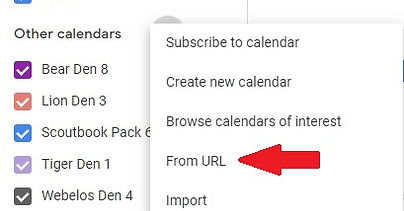
Using the iCal link previously copied from Scoutbook paste the URL into the "URL of calendar" text field and click the 'Add Calendar' button. The calendar is now added to your Google calendar. Any new or modified events made to the Scoutbook calendar will automatically update your Google calendar within 24 hours.
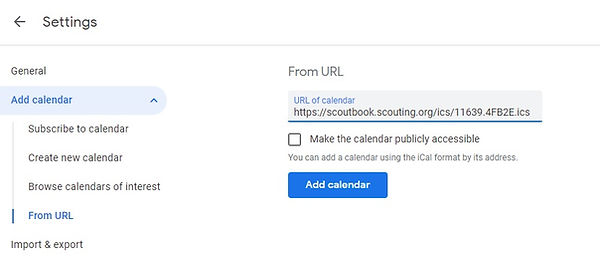
How to link to iOS Calendar
Open the iOS Settings menu and click the 'Passwords & Accounts' link. Under the Passwords & Accounts menu click the 'Add Account' link and then select the 'Other' link.


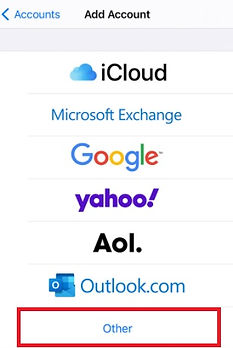
Click the 'Add Subscribed Calendar' link and then paste the iCal URL that was previously copied from Scoutbook. Click 'Next' and then 'Save.

